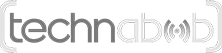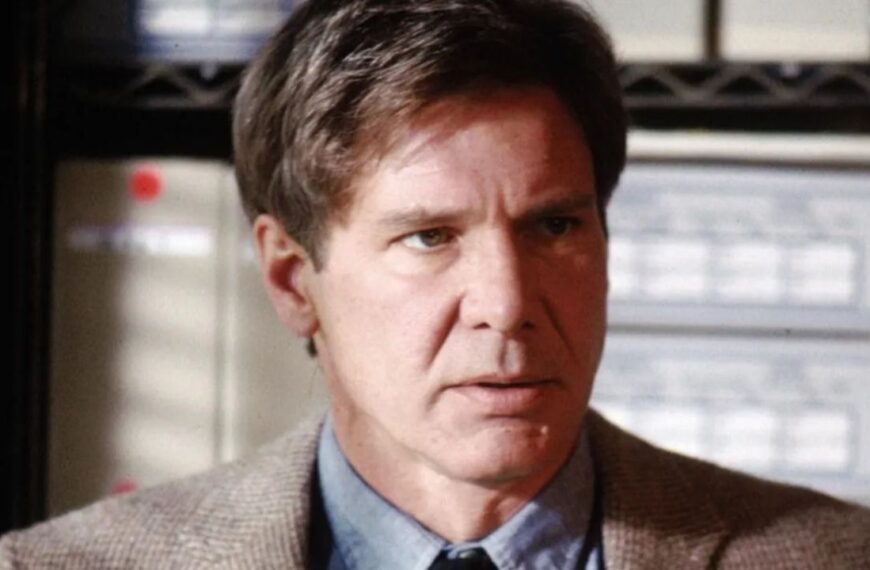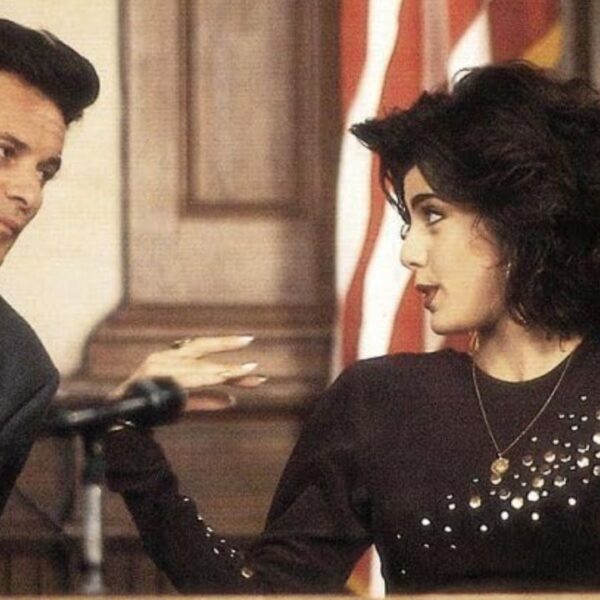STRANGE + WONDERFUL
RECENT STORIES
15 Common LinkedIn Mistakes That Could Be Holding You Back
LinkedIn is a fantastic platform for job seekers. It has a specific job section and is a social networking platform where recruiters and hiring managers seek suitable applicants. Many opportunities exist to use your LinkedIn account to benefit your career. However, many people make these LinkedIn mistakes, and…
15 Xbox Games That Need To Be On Other Consoles
In a recent announcement that divided some of its fanbase and had many questioning Phil Spencer’s long-term benefit to the company, Microsoft revealed it…
10 Fictional Cats We Need As Pets
Cats bring so much joy into our lives that it’s hard not to be swayed just by looking at them. These furry friends are…
15 Walkable Cities Everyone Needs To Visit
Are you the type of traveler who likes to get up early and step out in a new city? I love walking around a…
15 American Foods Foreigners Think Are Disgusting
Most Americans think their food choices are ordinary until an outsider points out they’re not. In fact, there are several American foods that tourists…
15 Movies Villians Who Got What Was Coming To Them
A good villain can propel a movie to greatness, not just because of their actions but also their comeuppance. There is something cathartic about…
26 Incredible Stars That Make Us Watch Everything They’re In
Hollywood is filled with quality actors. Just last week, the best from 2023 were recognized for their achievements at the 96th Academy Awards. Some…
25 Classics Movies That Still Hold Up Today
There’s always something available to watch, but it can be hard to figure out what movies are worth watching. There’s a lot of junk…