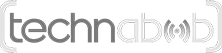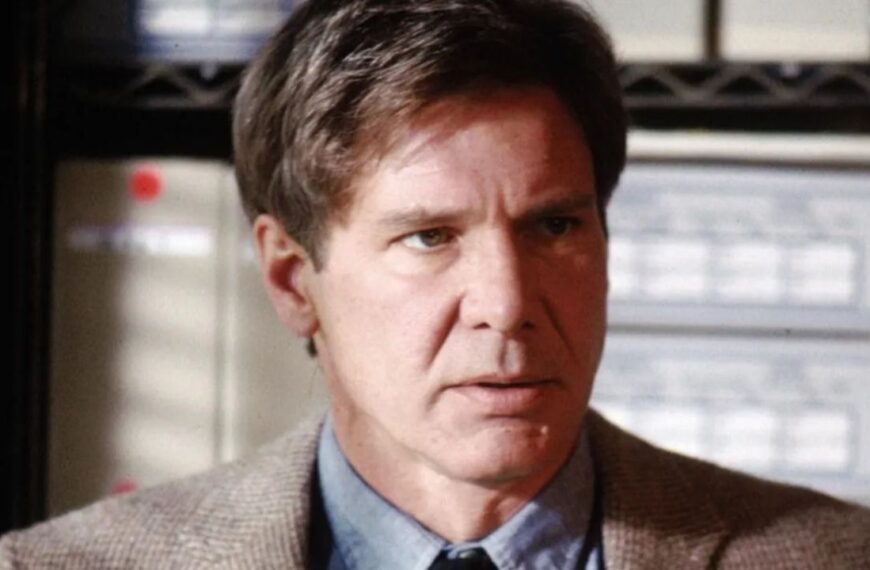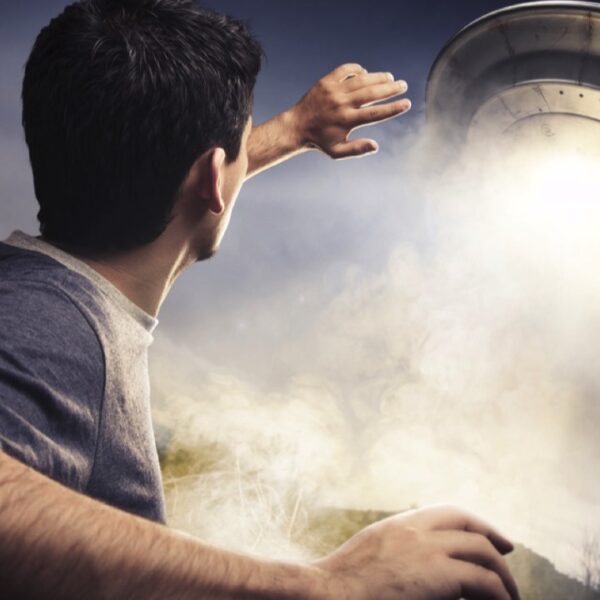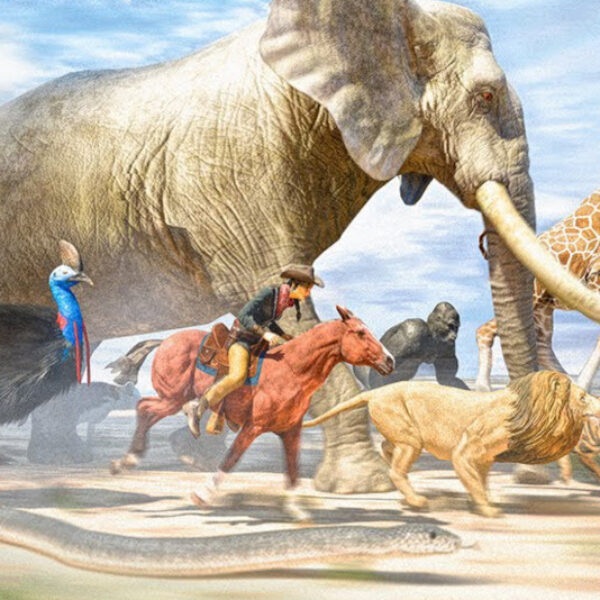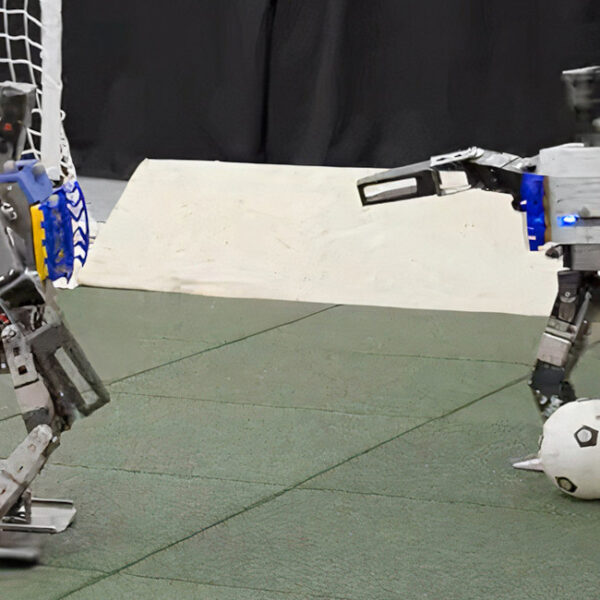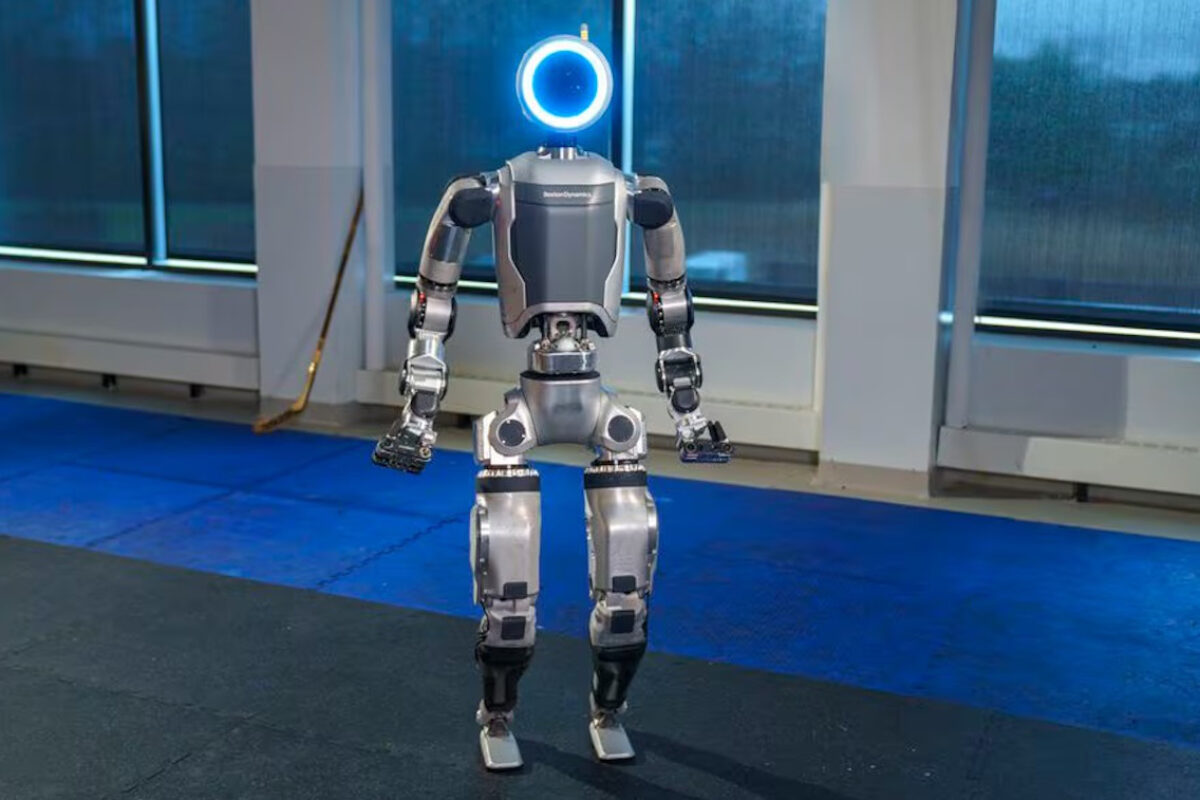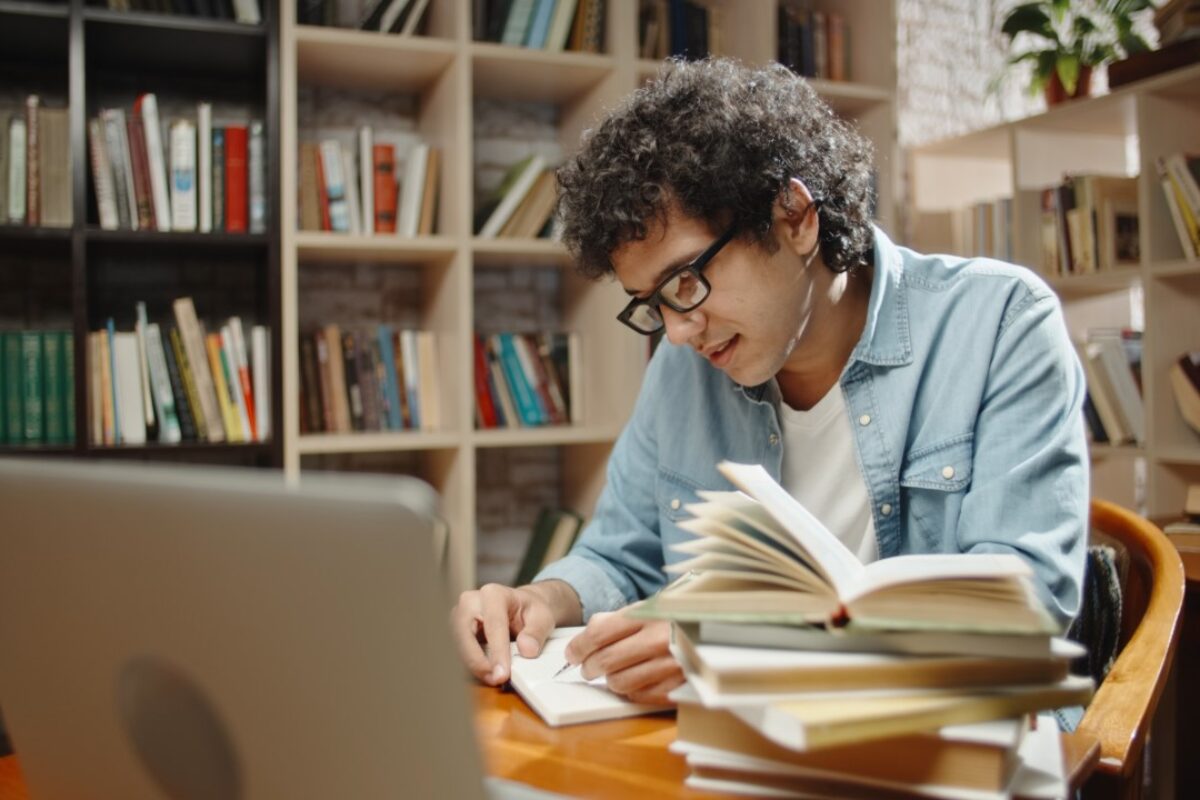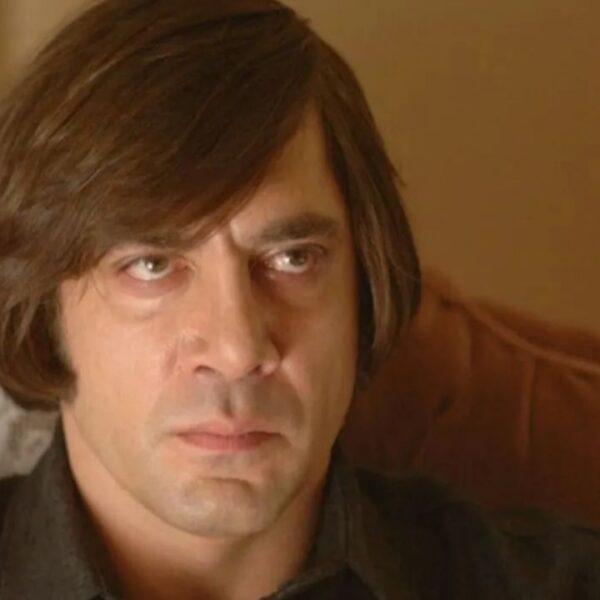STRANGE + WONDERFUL
RECENT STORIES
12 Plot Holes With Reasonable Explanations
Most of the time, plot holes are an unfortunate part of the movie-watching experience. They drag viewers out of their immersion and can sometimes even result in us turning the movie off. They result in stories that make no sense, confusing the viewer. Some plot holes, like the…
15 Times Where The Bad Guy Wins
More often than not, movies end with the good guys victorious over the bad guys. It’s a tried and true formula that delivers the…
15 Budget-Friendly Ways to Prioritize Self-Care
A big, new industry has built up around self-care, and it’s great to see there are options for those prioritizing their physical and mental…
15 of the Funniest Sitcoms To Ever Air on TV
The first television sitcom aired in 1947 and TV has been delighting television viewers ever since. Originally, sitcoms were focused on wholesome values and…
Popular Movie One-Liners We Love To Use In Everyday Life
Iconic movie quotes have become just as memorable as the movies themselves. While engaging plots or beloved characters can stick with us long after…
15 Ways to Beat Insomnia When You’ve Tried Everything
Getting a good night’s sleep could be the secret to being productive and having a positive attitude the following day. Still, many don’t get…
13 Beliefs Older Generations Now Embrace Thanks to Life’s Lessons
They say with age comes wisdom and that hindsight is 20/20. If you knew then what you know now, well, things might have been…
15 Ways Work Can Impact Your Physical and Mental Wellbeing
Work culture can be toxic. Even if everyone is doing it, working eight hours every day is not easy. Companies try to wring you…