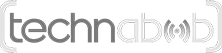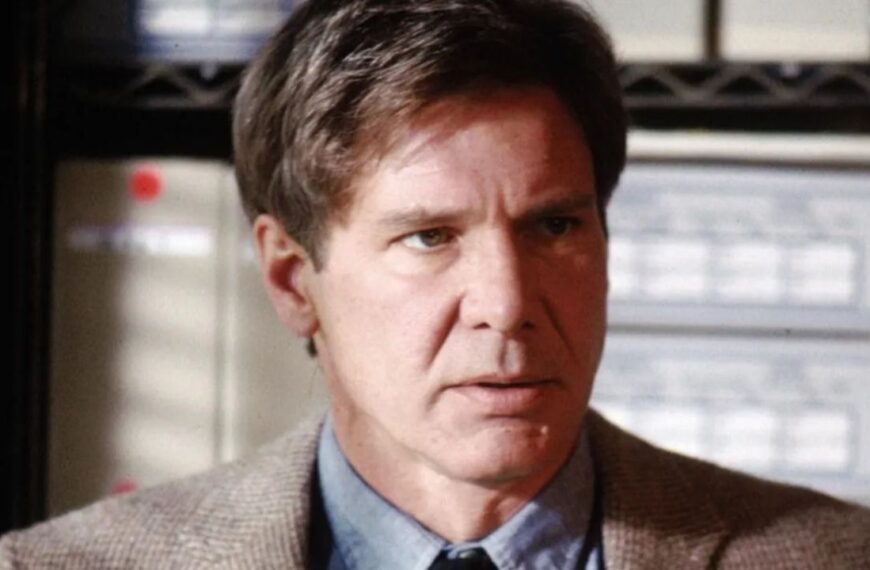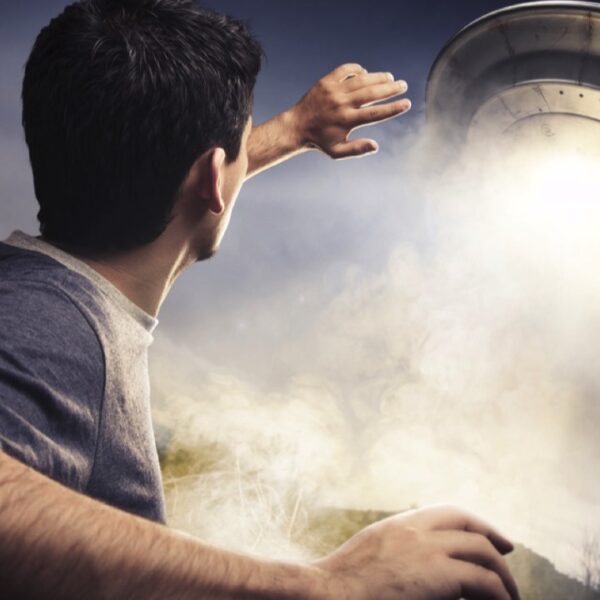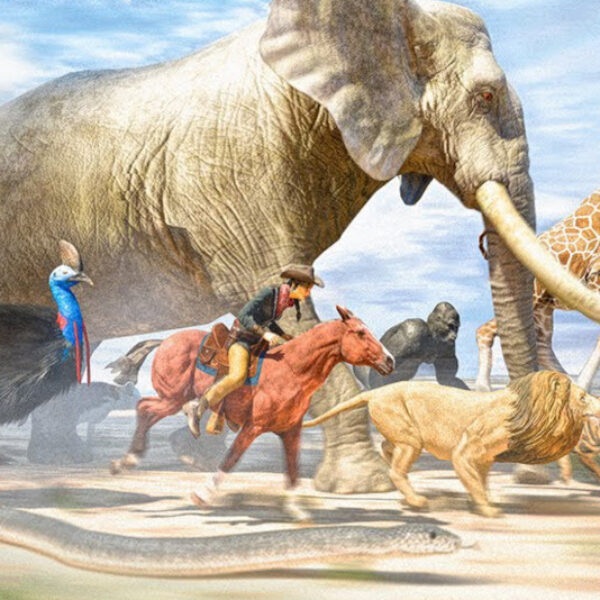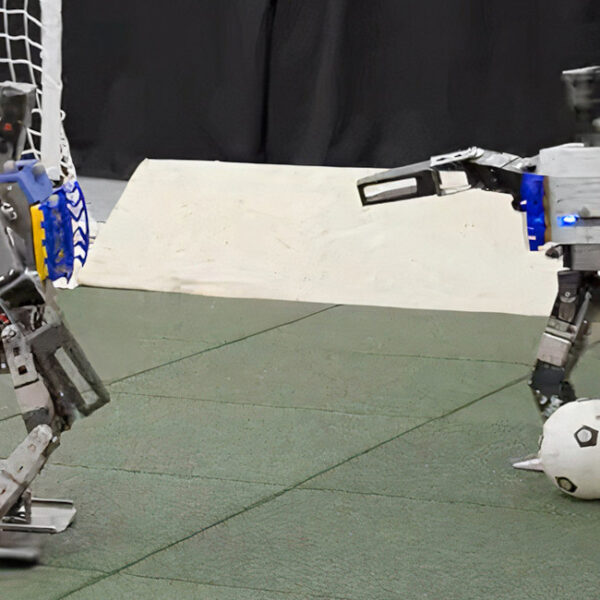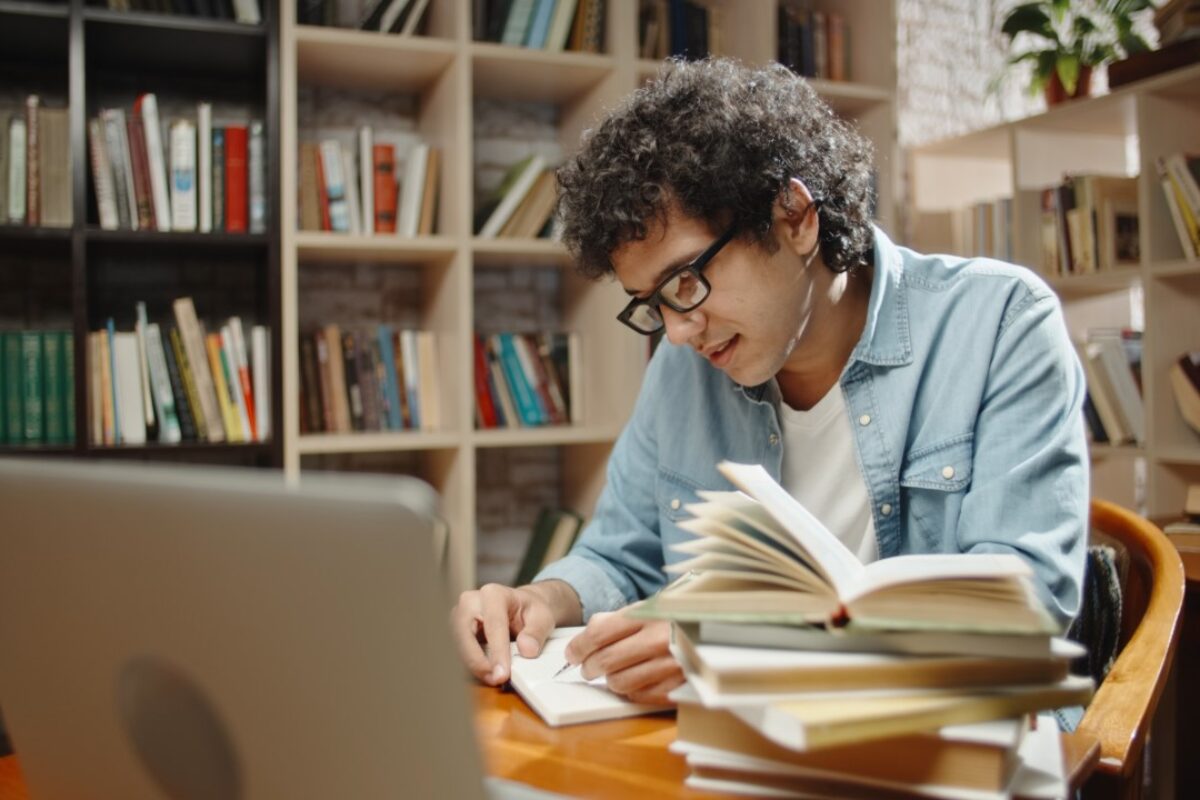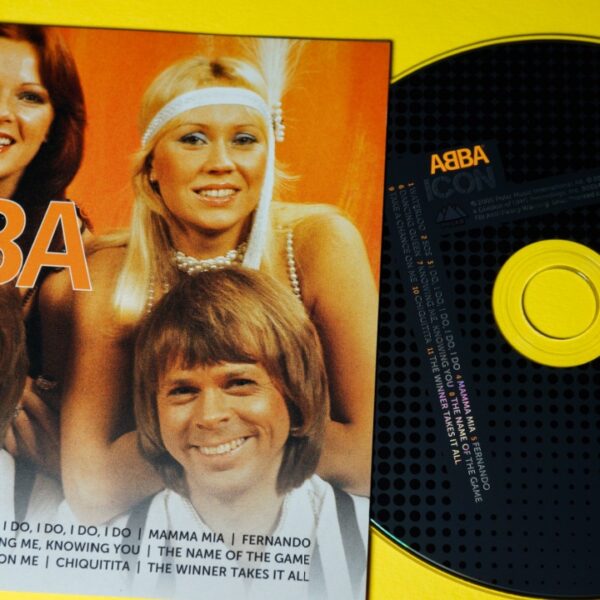STRANGE + WONDERFUL
RECENT STORIES
Balancing Act: 15 Ways to Achieve Work-Life Harmony in Today’s World
Work. For most of the population, work is part of our everyday lives, whether we like it or not. Unfortunately, too many people get so wrapped up in their careers that they forget to have a life for themselves. That’s what we call burn-out, and more and more…
Video Games To Play With Your Significant Other
Playing video games with a significant other can lead to the best of times. Succeeding together or engaging in healthy competitions helps nurture a…
15 of the Most Valuable Funko Pops
Super fans love to have a collectible from their favorite movies, TV shows, games, music… you name it! If you enjoy something, you’ll want…
The Best Opening Scenes Ever Seen In Movies
The opening scenes of a movie set the tone for the rest of the film. Some of the best opening sequences contain the crucial…
15 of the Most Quotable Movies Ever
One of the most fun things you can do in life is quote your favorite movies. It’s simple and seems silly, but my sense…
25 Unforgettable Movies Adapted From Books
Most of the time, the book is going to be better than the movie. Film adaptations of popular novels often leave out important scenes,…
The Most Watched Movies On Streaming
Watching movies from home has never been easier. Thanks to the advancements of streaming services, moviegoers can enjoy the latest and greatest Hollywood films…
11 Songs That Never Fail To Bring Happiness
Music has brought joy to people’s lives for as long as we can remember. A perfect song can change our mood for many reasons.…