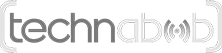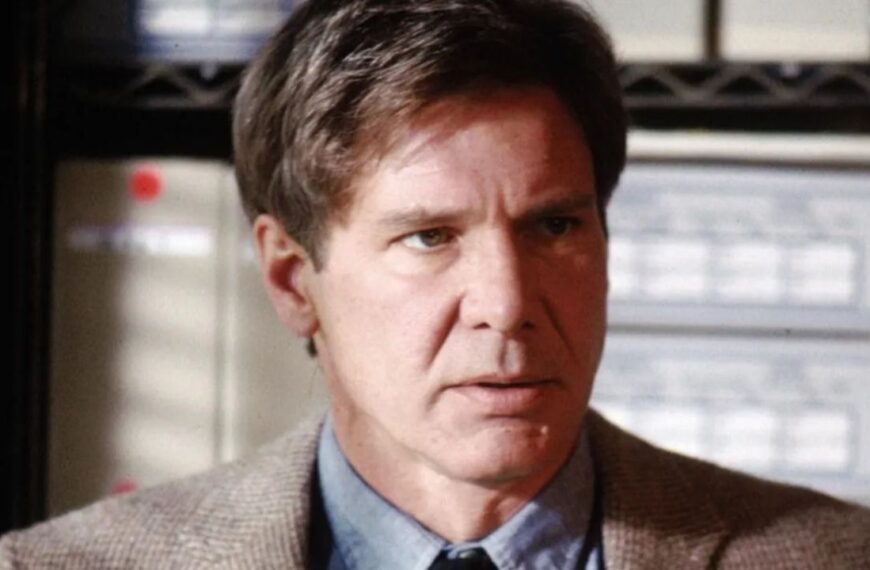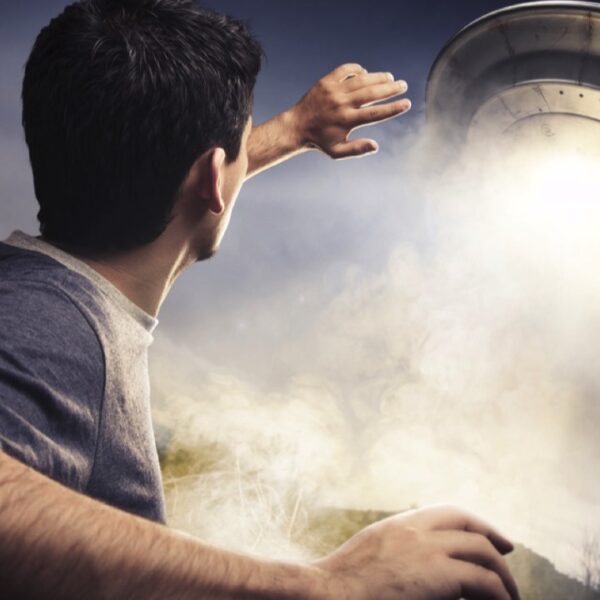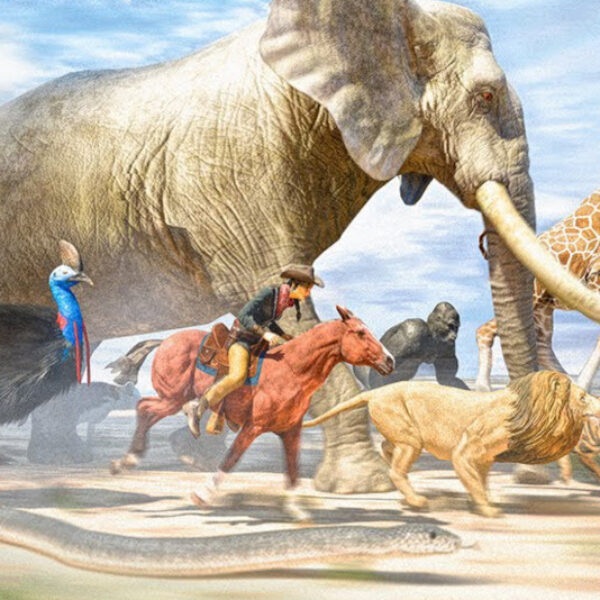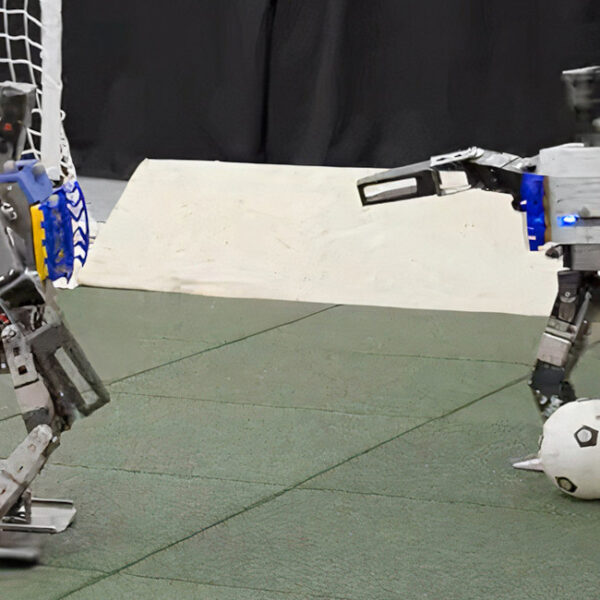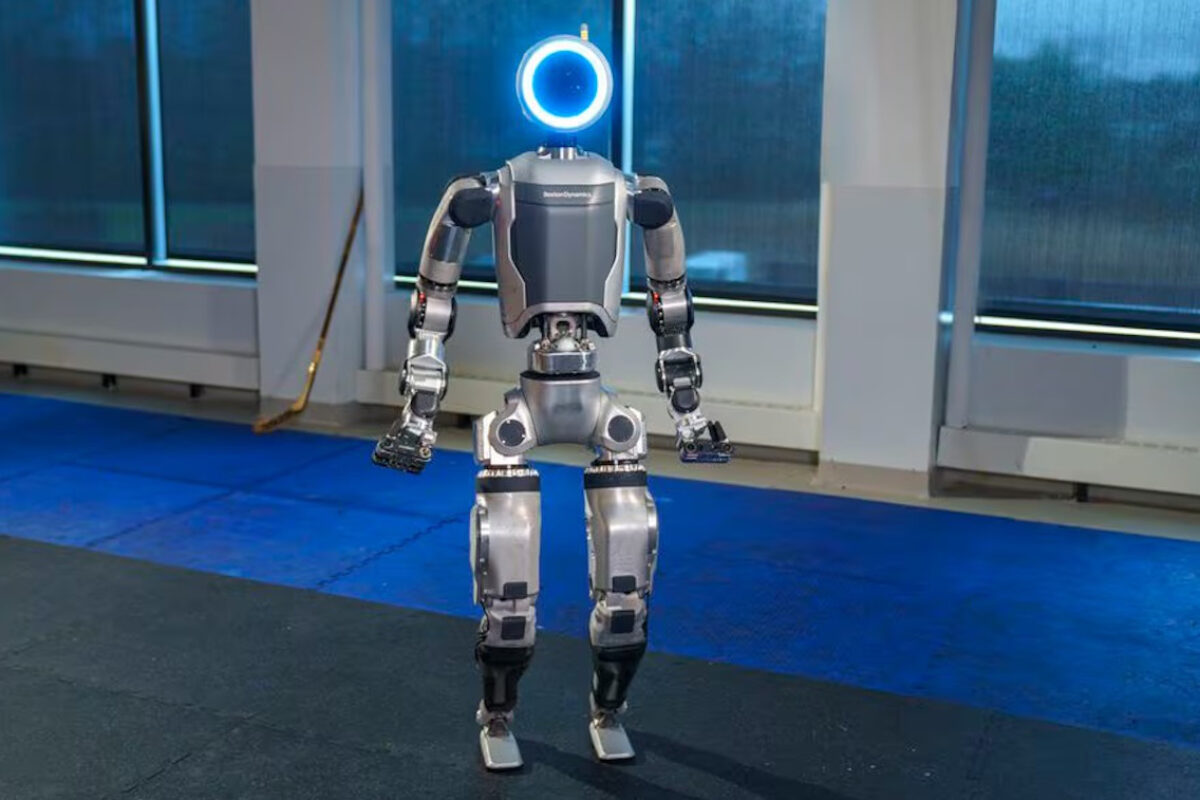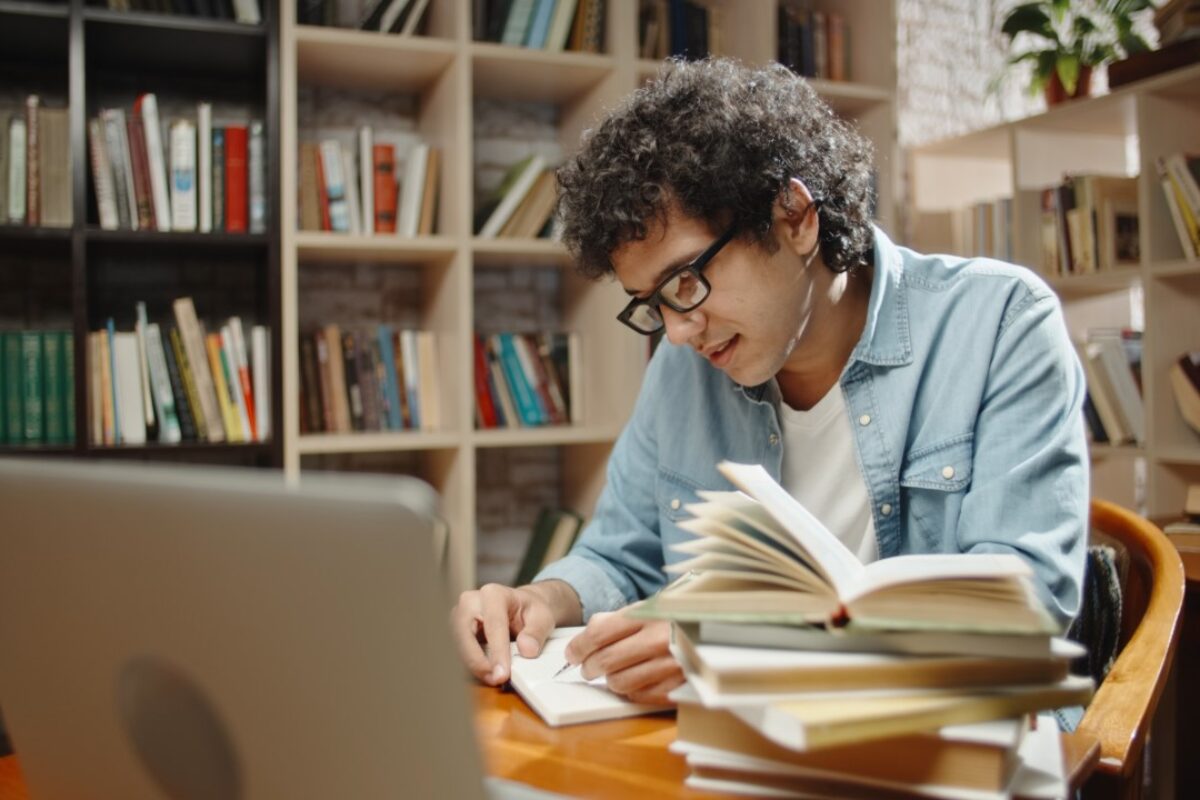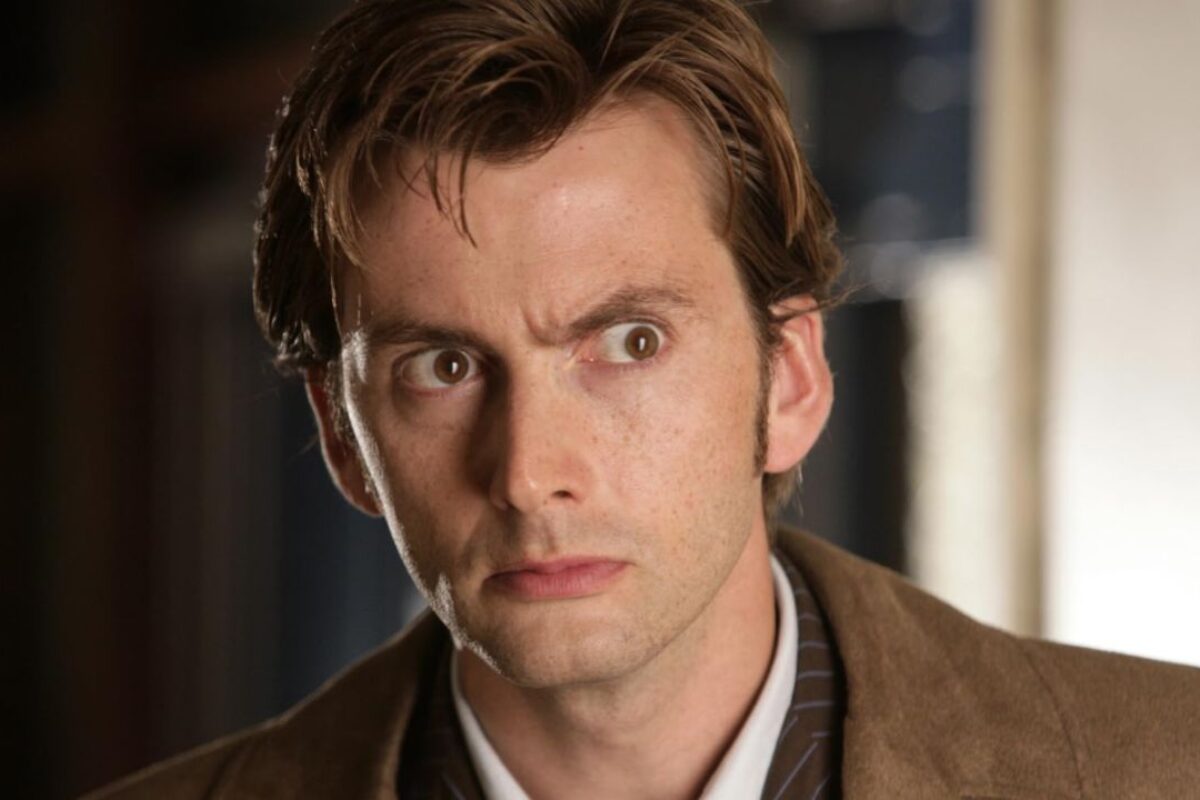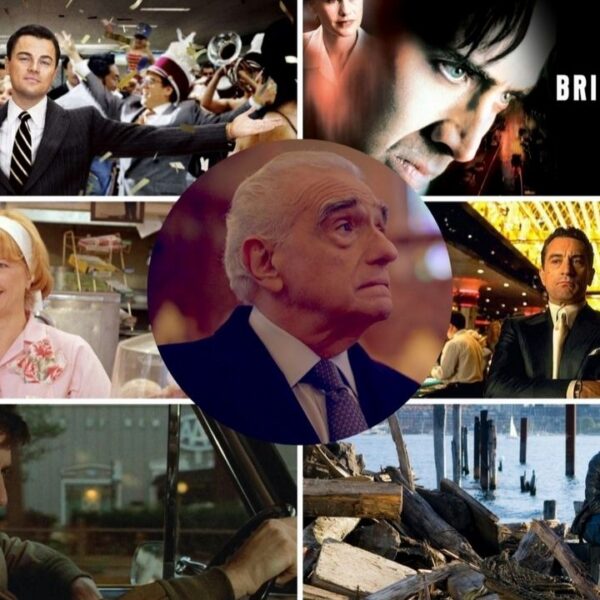STRANGE + WONDERFUL
RECENT STORIES
The Best David Tennant Roles
There’s just something about David Tennant that makes you sit up and take notice when he’s on the screen. It doesn’t matter if he’s playing the enigmatic Doctor, goth-like Crawley, or a villain bent on destroying a superhero—you want to like him whatever character he plays. Here are…
The Best Martin Scorsese Movies
Martin Scorsese has had one of the most illustrious careers in Hollywood. From his start making studio pictures to his pivot into imaginative biopics,…
15 British Actors That Can Play Americans Well
When I first moved to America, my accent stood out a lot, drawing admiration from many. Nobody told me I would have to fight…
Transform Your Morning Routine: 15 Habits for a Healthier Day
A great day starts with an effective morning routine, which prepares us for the challenges ahead. If you start sluggish, you are more likely…
The Truth Behind 15 Popular Superfoods: Do They Live up to the Hype?
We all want to be healthy and eat nutritious foods, and the media leads us to believe that superfoods significantly improve our health. Marketing…
Beloved 90s Comedies That We Never Get Tired Of
While you and I may view the 90s as something that happened 10-20 years ago, they actually began almost 25 years ago. Yet it…
15 Dangerous Things People Take Too Lightly
Today’s world has danger lurking around every corner. We’re not talking about the stories you see on the news, either. These are everyday issues…
15 Movies That Dragged On For Way Too Long
It’s impossible to ignore the current Hollywood trend of bloated film times. Jimmy Kimmel even made a joke about it during the 96th Academy…