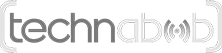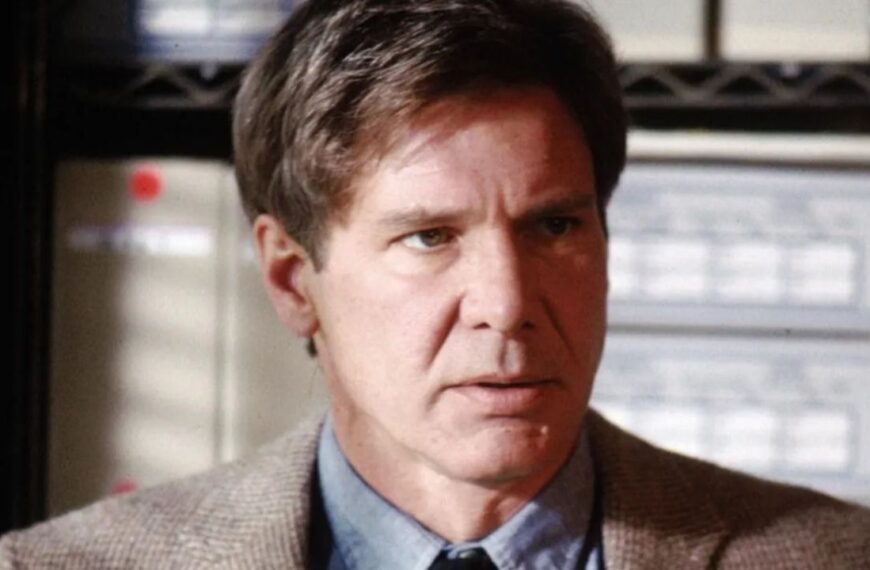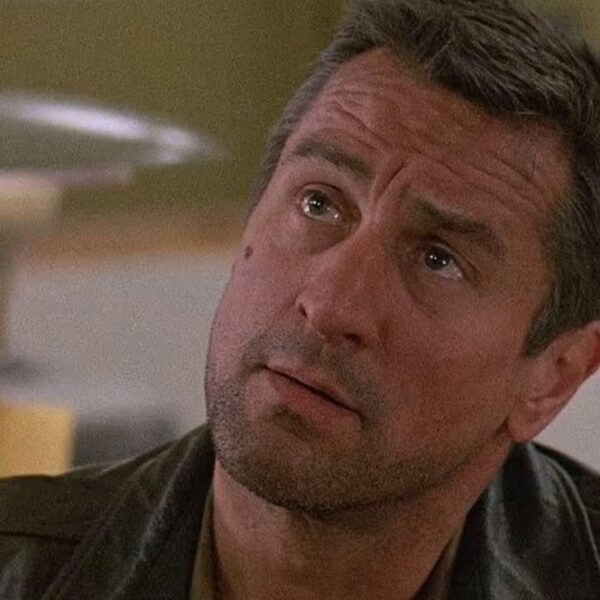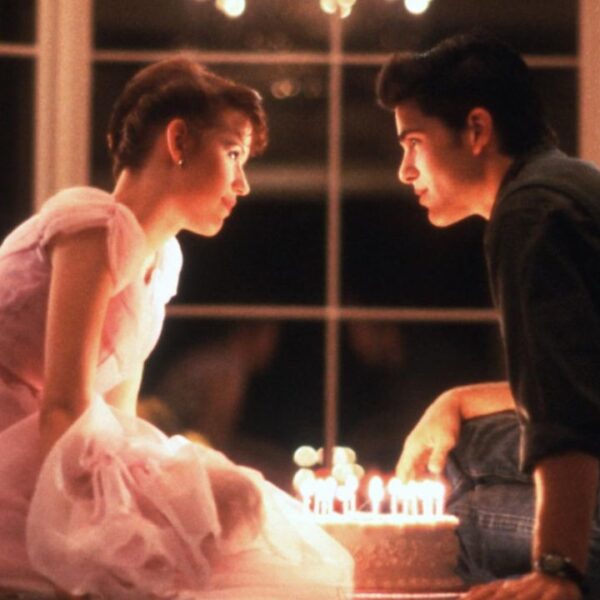STRANGE + WONDERFUL
RECENT STORIES
15 Guilty Pleasure Movies That We Secretly Love to Watch
If you enjoy a movie, is it really that bad? Guilty pleasure films often leave viewers feeling, well, guilty for the amount of joy they bring. Yet here we are with a whole list of them for you to enjoy. These are typically bad movies that tanked in…
12 Funniest Moments in Good Omens Season 2
When the book Good Omens was published in 1990, fans rejoiced at the collaboration between two of their favorite authors, Terry Pratchett and Neil…
Hidden Gem Movies Everyone Needs to Watch
Some of the best movies are the ones that miss out on mainstream appeal. Just because they’re not a part of the hype cycle…
12 Incredible Films That Need Sequels Immediately
Plenty of bad movies get popular sequels (looking at you, Fast and Furious). Sadly, sensational movies are often left to collect dust in cinematic…
Formerly Popular Movie Genres That Are Disappearing
Film is cyclical. It always changes with the tastes of moviegoers. While a scarcity of certain movie genres may be part of a cycle,…
15 Most Unforgettable Vintage Cars Ever Made
Car design has evolved over the years, but many automobile enthusiasts long for the old days of vehicle production. In their opinion, the classics…
12 Previously Popular Movies That Haven’t Aged Well
Movies are a part of the era they were made in. For this reason, older movies will contain aspects that haven’t aged well. Just…
14 Cancelled TV Shows That Left Us Too Soon
Despite their cancellations, we’re not over these beloved TV shows. Honestly, neither should you! Even though these shows were beloved by critics and fans,…