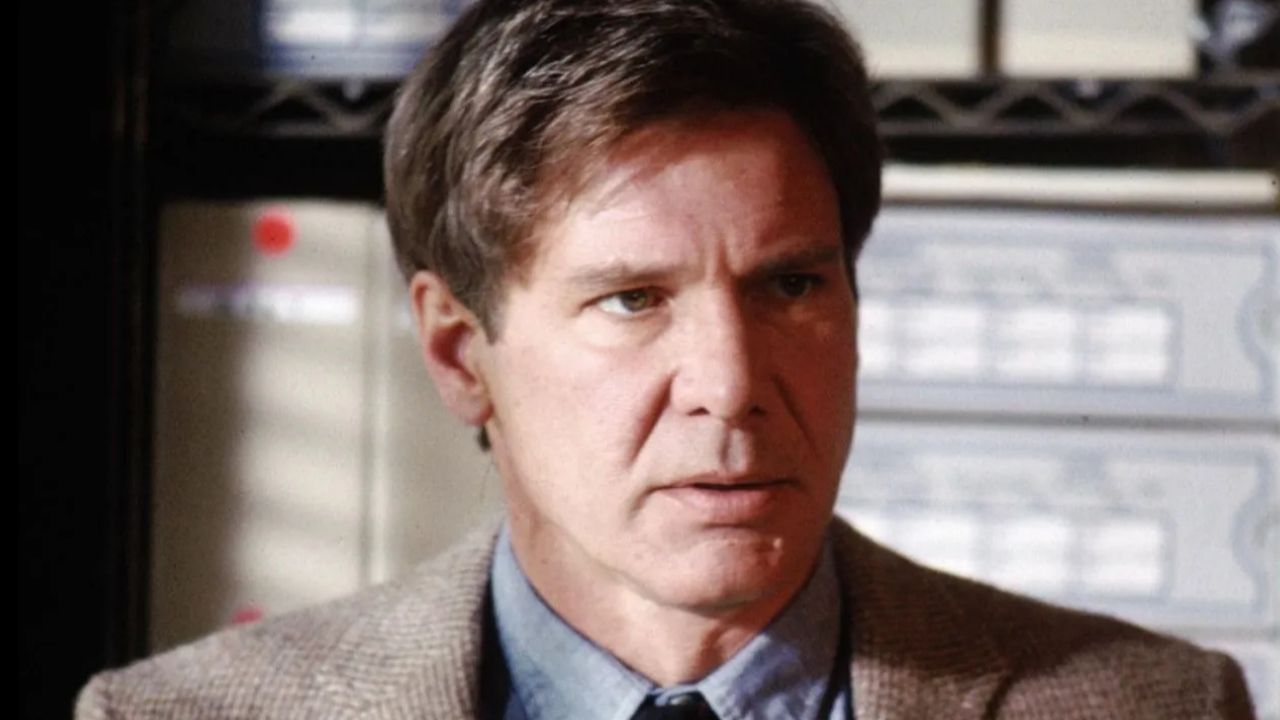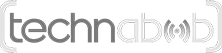Over the past four years, working from home has become the new normal for many white-collar workers. Not being in an office presents logistical challenges to ensure good teamwork, productivity, organization, and communication between staff and management. Fortunately, there are applications that companies, employees, and freelancers can use to optimize their work performance. These apps are a must-have if you need to keep track of your workday activities, collaborate on team projects, or participate in virtual meetings.
1. Adobe Creative Cloud

The Adobe Creative Cloud (CC) platform has it all for anyone responsible for developing, creating, and editing audio content and print or digital visual content. With Adobe CC’s monthly or annually paid plans, users can create 3-dimensional forms, wireframes, and posters and edit video and audio recordings on Windows and Mac operating systems. Adobe CC also offers free and paid royalty-free photos in its Adobe Stock app and an abundance of font options in the Adobe Fonts app.
2. Asana
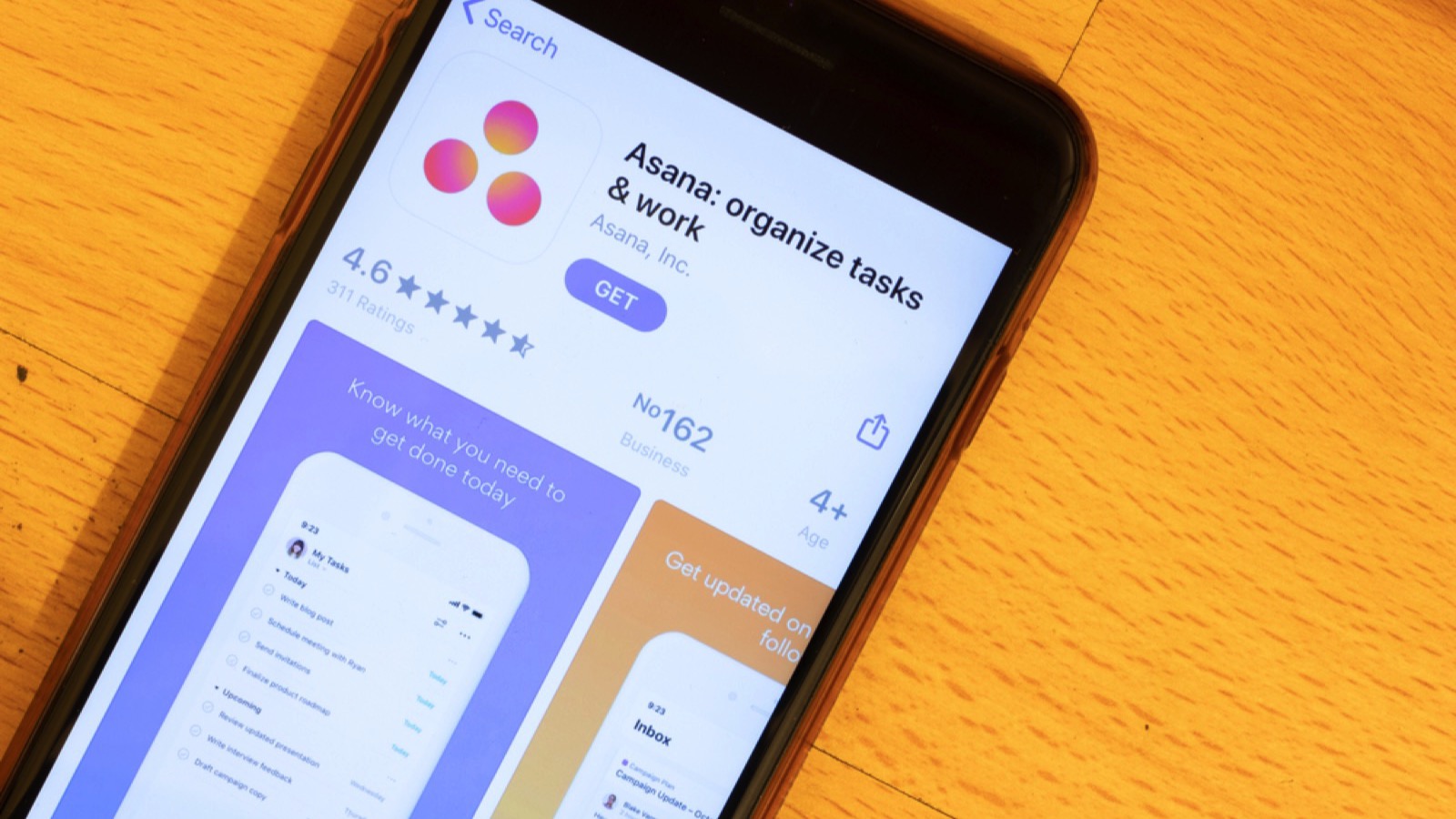
If you’re a freelancer who needs to keep track of your projects and deadlines or part of a larger team that needs to plan project sprints, Asana’s mobile and web-based apps are indispensable visual tools. The platform integrates seamlessly with apps like Adobe Creative Cloud, Google Drive, and ServiceNow. Asana has free and paid plans for individuals and small teams and two-priced plans for enterprise and business use.
3. Canva

One of the best things about Canva is that you don’t have to be a graphic designer to create beautiful designs for content like websites, posters, social media, and presentations. Canva provides a library of free elements for all users and access to even more elements for subscribers of their paid Pro and Teams plans. Canva’s web interface is a little easier to use than its mobile app, but it’s still a terrific tool.
4. Figma

Figma’s easy-to-use website and mobile app benefit collaborative user experience (UX) and user interface (UI) design teams. Users can develop, design, and edit prototypes. In addition to Figma’s design platform, the company has FigJam, a collaborative whiteboard tool. Both products have free and paid plans; students and educators can sign up for their professional plans for free.
5. Grammarly

New and experienced writers alike will find Grammarly helpful in making their writing clearer and more concise. Grammarly identifies punctuation, grammar, and spelling errors and allows users to set goals by intent, reading audience, domain, and formality. The software has a business plan and a free plan for individuals, but the paid plan offers more features and checks content for plagiarism. Grammarly also provides extensions for web browsers and an optional keyboard for mobile devices.
6. Harvest

Tracking the time that individual team members work on a project is a job in and of itself. Harvest makes it simple to stay on top of project scheduling, task assignments, expenses, and time tracking. It even provides automatic invoicing and quick online payments. Harvest offers two plans: one is free for solo entrepreneurs and freelancers, and the other is a paid plan for businesses, teams, and startup companies.
7. Microsoft Teams

Real-time communication between workers in remote settings is crucial to any job. Microsoft Teams facilitates app and file sharing, online meetings, and video conferencing calls. Its layout viewing capacity is 50 people, and its online meeting capacity is 300. Microsoft Teams is one of the standard apps included in Microsoft 365 or is available as a standalone app.
8. Noisii

Working remotely — whether at home or in a public place like a coffee shop — means dealing with external noises, some of which are extremely distracting. Noisii creates calming soundscapes for work, relaxation times, and bedtime to increase productivity and enhance the ability to focus. It uses soothing background noise to block out disruptive noise. Noisii has a free plan, paid pro, and business plans.
9. Slack

Slack is a cloud-based business app that relays messages between organization members in a virtual workspace. Users can create channels within the workspace to encourage group discussions on specific topics and integrate with apps like Google Drive, Microsoft’s OneDrive, and SharePoint. Slack offers a free plan with limited features but has three paid plans with additional features depending on the business’s needs.
10. WiFi Map

A common remote work obstacle is finding a free WiFi hotspot on the road. For $35.99 a year, the crowdsourced WiFi Map helps users locate free WiFi hotspots. The app also provides information about hotspot passwords and how to access them. The site reassures users that this is perfectly legal since it’s not hacking, and other users give all the passwords.
READ MORE FROM US