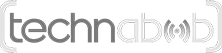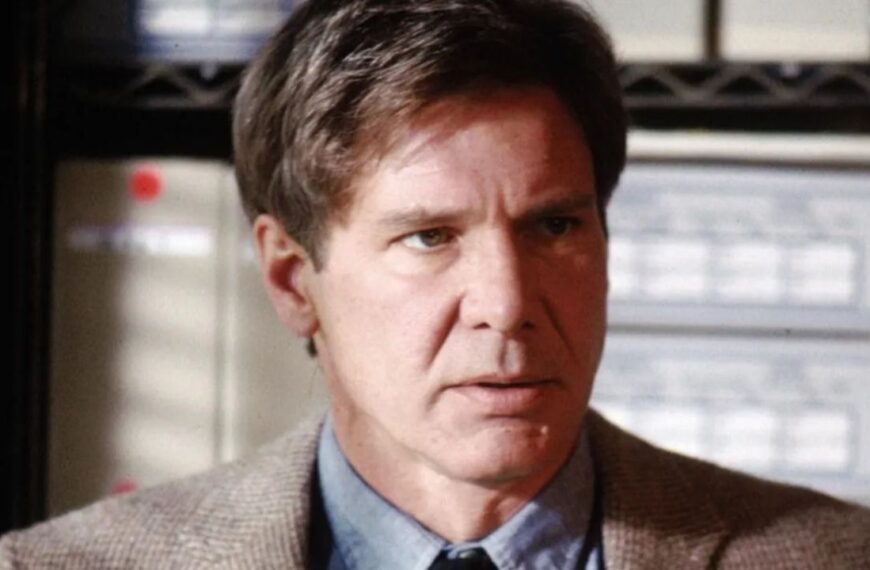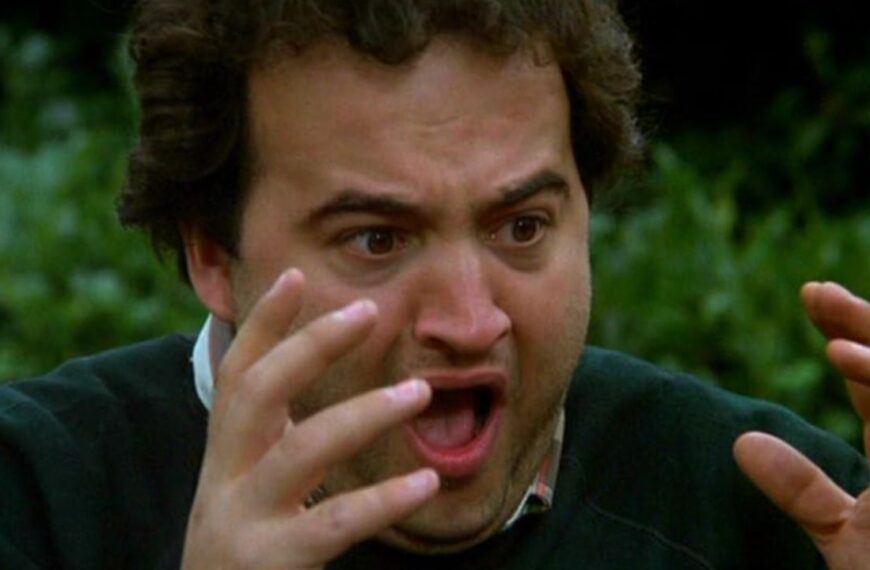STRANGE + WONDERFUL
RECENT STORIES
Smiling Faces: The States With The Friendliest People
Wherever we go, we hope to encounter generous and friendly people. Some places leave lasting impressions on visitors, and that’s thanks to the kindness of locals. People in these states seem to be friendlier than others, and some may even surprise you. 1. Vermont …
Grab The Tissues: 12 Movies That Will Leave You In Tears
From heartwarming tales to heart-wrenching dramas, movies can make you ugly-cry like a baby. There’s something about a well-crafted story, a stellar performance, and…
Almost Perfect: 12 Movies Needed A Bittersweet Ending
Many files have endings that may result in marriage, life-saving moments, or the main character’s success. These finales make our favorite films unforgettable, but…
Presitge Television: 15 Shows That Stood the Test of Time
In the 1977 hit T.V. show Happy Days, the legendary character Fonzie jumped a shark on a water ski, thus cementing the phrase “jump the shark”…
15 Creative Ways to Upcycle Antique Finds
Visits to thrift and flea markets often result in finding many hidden antique gems. However, many people pass on getting these items because they’re…
The Wild World of Autos: 15 of the Weirdest Cars Ever Made
While automakers always push the creative envelope with new designs and concepts, it doesn’t always work out. Sometimes, their creativity gets out of control.…
That’s A Wrap: TV Shows That Had Perfect Finales
On television, few moments hold as much anticipation and potential as a series finale. It culminates years of storytelling, character development, and emotional investment.…
15 Edible Plants Worth Foraging for This Summer
Rather than paying high grocery store prices for chemically modified produce, consider foraging for wild fruits, vegetables, seeds, and herbs this summer. When people…