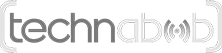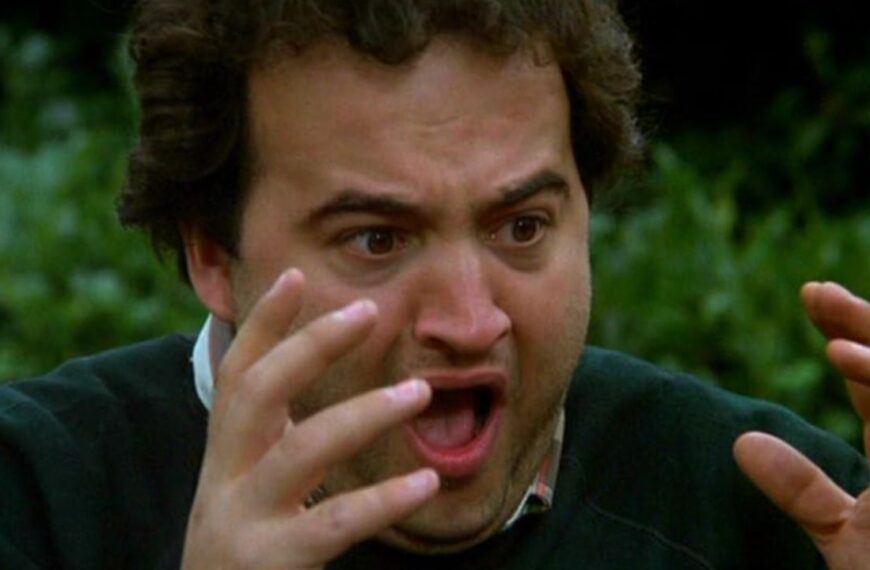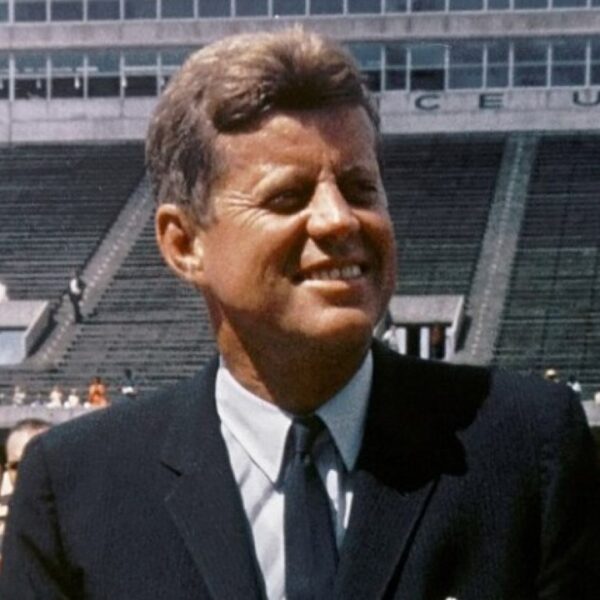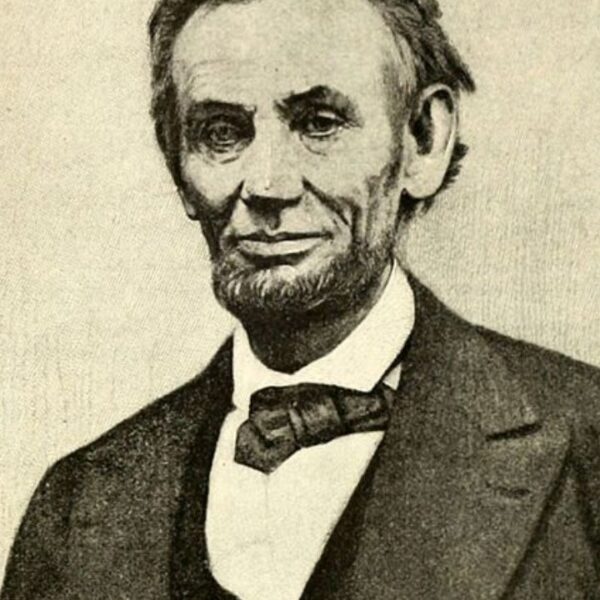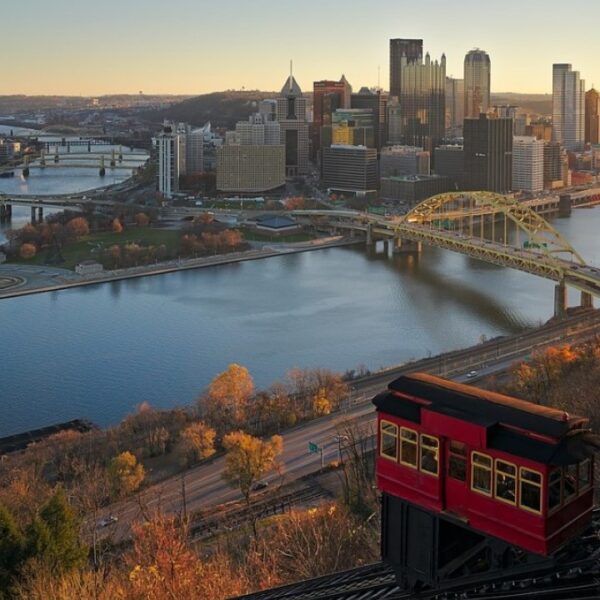STRANGE + WONDERFUL
RECENT STORIES
Travel Flops: 15 Global Destinations That Failed to Impress
Exploring a new country or city can be exciting, but there’s nothing more terrible than when the reality falls short of the online reviews. What’s even worse is the disappointment of realizing your time and money have been spent on a terrible experience. While not every traveler has…
Top 15 Racing Games That Will Get Your Adrenaline Pumping
The gaming industry is generous to gearheads and adrenaline junkies. Many in these groups take to vehicle racing titles to satisfy their “need for…
15 Live Service Games Worth Playing
The gaming industry has seen a pivot towards live service titles that continue to add content over time. These games often generate revenue from…
Summer Destinaitons: 15 Must-Visit Tropical Islands for Couples
I’m always an advocate for a tropical vacation for any special occasion, ranging from anniversaries to birthdays to a Tuesday afternoon in March. For…
Big City Driving: The Best Compact Cars for the Big City
Finding the right car to fit your budget and lifestyle can be daunting if you need to know what you’re looking for. The last…
Classic Television: 15 Shows That Defined the 1980s
Certain TV shows define their eras. The style, cars, fashion, and music are among the factors that attach those programs to the time they…
15 Fascinating Facts About World Leaders Past and Present
Some of the world’s most polarizing figures seem to be so much larger than life that we forget they’re human. We see them on…
Hidden Travel Gems: 15 Low-Key Cities Every Needs to Visit
People always want to travel to the big cities that boast their awesome attractions, but what about the smaller, more low-key cities that people…