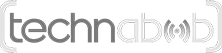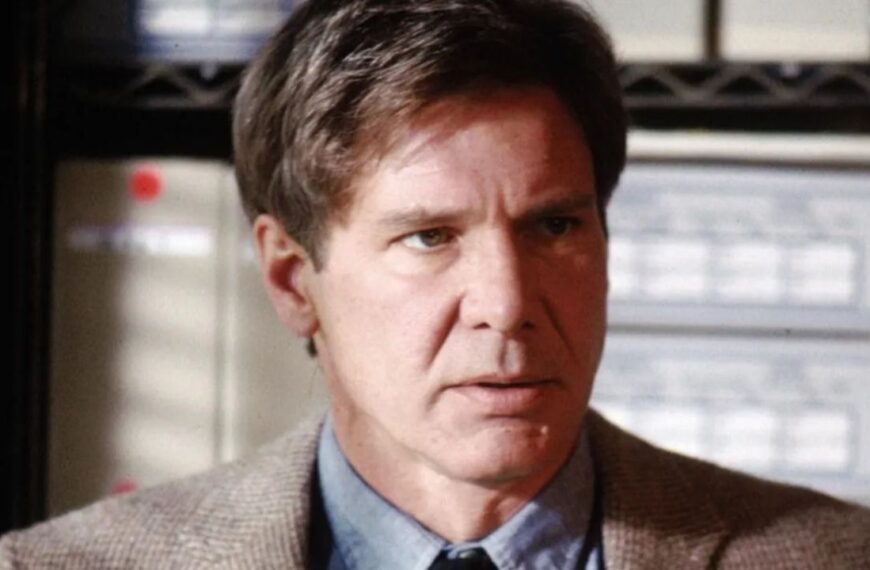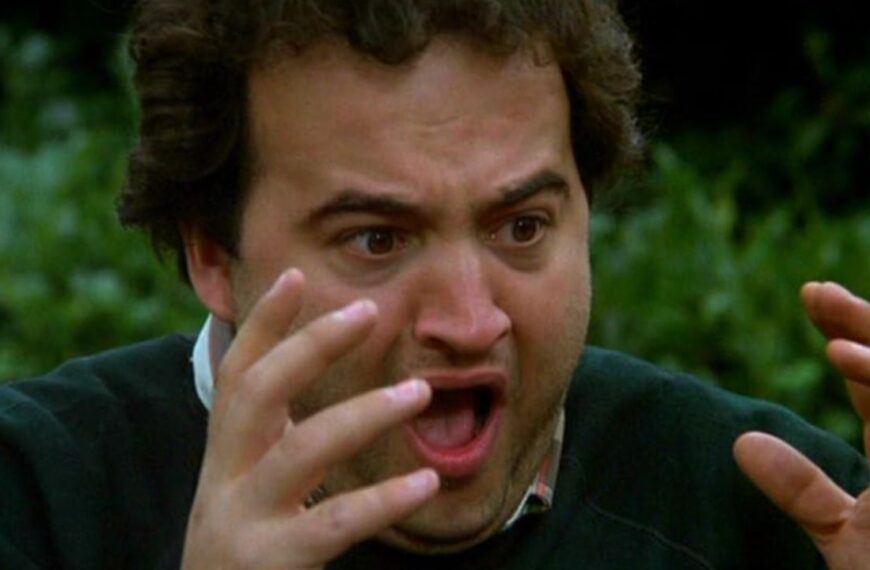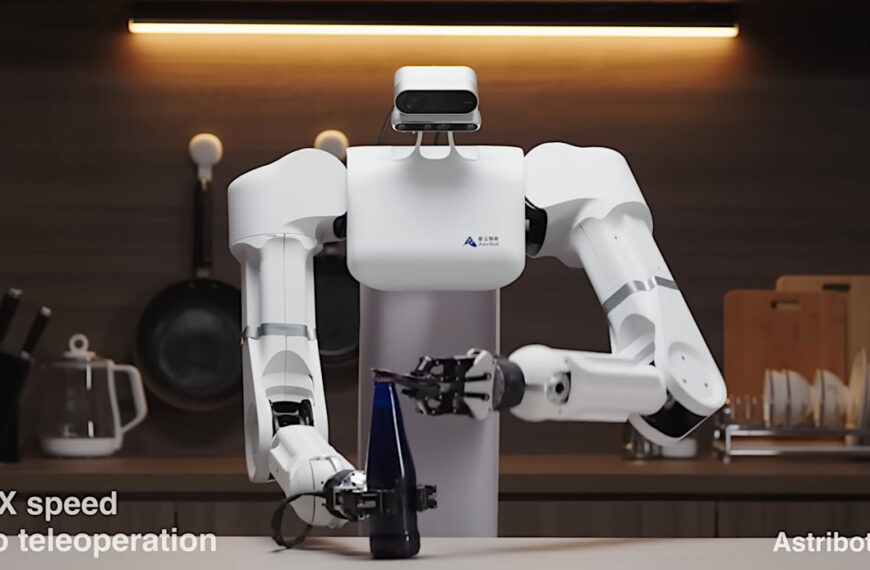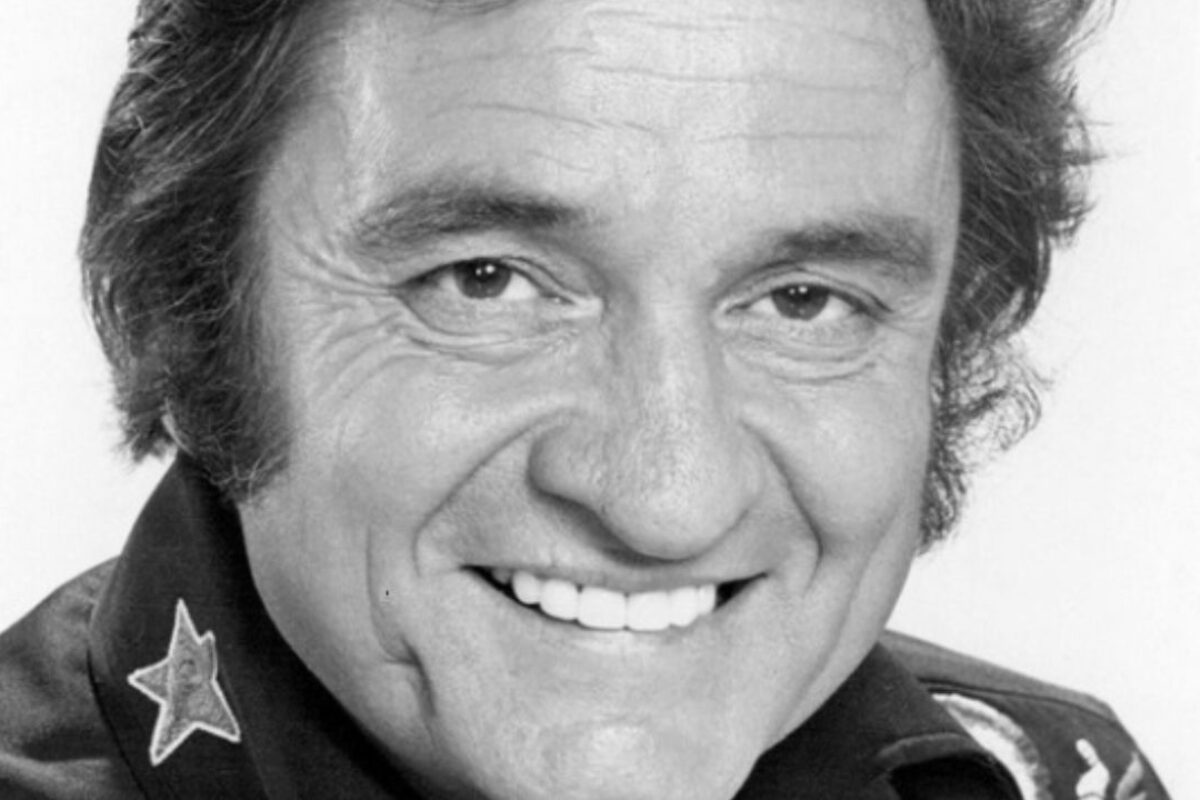STRANGE + WONDERFUL
RECENT STORIES
Unplayable Games: The Worst Game Releases of All Time
While most games are memorable for being good or having a great release, a handful are memorable for being the opposite. This list compiles some of the worst game releases in history. Whether they are non-functional on launch or they were overhyped to begin with, they all fall…
We’re Still Crying: 10 Emotional Movies From Our Childhood
While movies meant for children are often lighthearted and amusing, there are also a great many who deal with a more serious subject matter…
Unlke Anything Else: 10 Movies That Are Truly One-of-a-Kind
The best thing about a good movie is that it helps viewers forget the stress of their lives for a couple of hours. There…
Casting Brilliance: 15 Stars We Thought Were Miscast But Nailed Their Roles
Miscast actors have the potential to bring down a film with great promise. We, as moviegoers, ask why they were placed into a role…
Quotable Quotes: 15 Memorable Lines From Beloved Televisions Shows
Whenever I think of the best television quotes, there’s one that always comes to mind: “Don’t pretend that you care. Everybody does that,” said…
Aging Like Wine: Movies That Always Impress Us
Being blown away by a movie the first time you watch it is an incredible experience. But what about continuously being blown away on…
Star Studded Failures: 10 Movies With Impressive Casts That Bombed
Normally, movies with an all-star cast are guaranteed hits. Actors are a major draw to bring fans to the theaters. But even our favorite…
It’s Not Always A Winner: Acclaimed Directors Who Had Box Office Bombs
Even the best directors have some misses in their filmography. Nobody is perfect, after all. Sometimes, it’s due to a poor script. Other times,…